Установим Swiper 6 используя команду npm.
Важно — для версии Swiper 7 используются другие настройки.
npm i swiper@6.8.4
После создадим компонент/либо страницу со следующим кодом.
<template>
<div>
<div>
<h2 class="text-2xl">Слайдер</h2>
</div>
<div class="slider-block border border-yellow-400 mt-10 h-">
<swiper
:slidesPerView="3"
:spaceBetween="30"
:slidesPerGroup="3"
:loop="true"
:loopFillGroupWithBlank="true"
:pagination="{
clickable: true,
}"
:navigation="true"
class="mySwiper w-1/4"
>
<swiper-slide v-for="(item,index) in 9" :key="index">Slide 1</swiper-slide>
</swiper>
</div>
</div>
</template>
<script>
// Import Swiper Vue.js components
import { Swiper, SwiperSlide } from "swiper/vue";
// swiper bundle styles
import "swiper/swiper-bundle.min.css";
// swiper core styles
import "swiper/swiper.min.css";
// modules styles
import "swiper/components/navigation/navigation.min.css";
import "swiper/components/pagination/pagination.min.css";
// import Swiper core and required modules
import SwiperCore, { Pagination, Navigation } from "swiper";
// install Swiper modules
SwiperCore.use([Pagination, Navigation]);
export default {
components: {
Swiper,
SwiperSlide,
},
};
</script>
Рабочий пример можно посмотреть по следующей ссылке — https://codesandbox.io/s/ts-vue-tailwind-swiper-dwknl?file=/src/components/SwiperTest.vue
Внешний вид


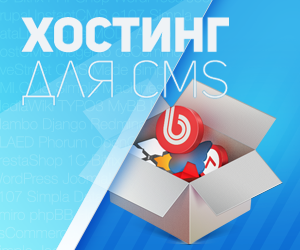
Добавить комментарий